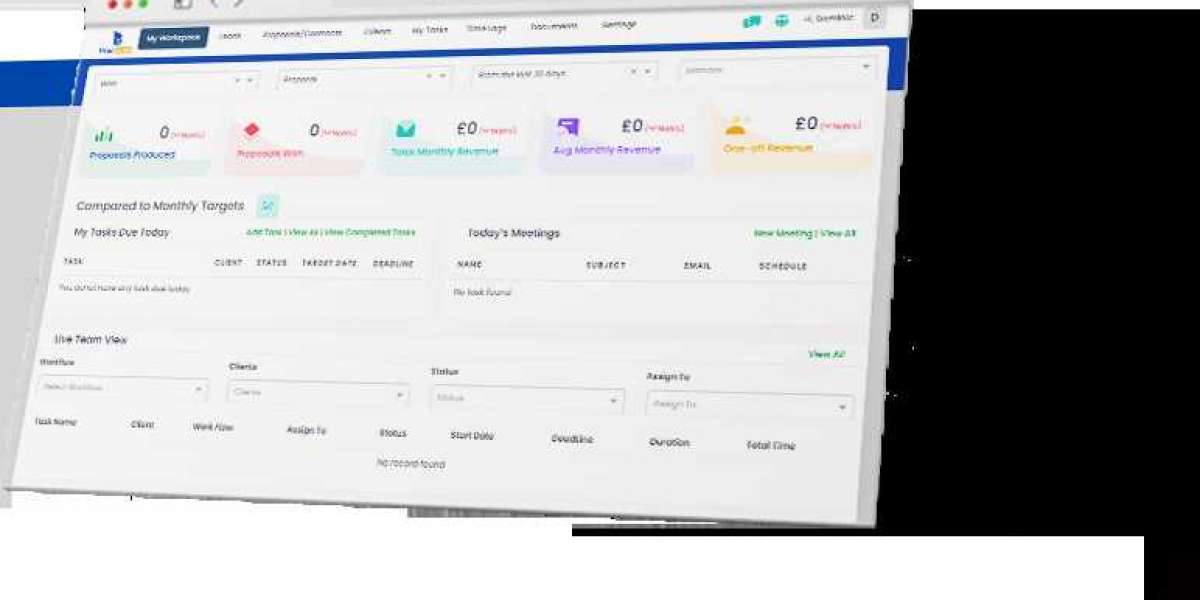Workflow automation features are capabilities within a system or software that streamline and automate various tasks and processes, reducing manual effort and increasing efficiency. When integrated with a customer relationship management (CRM) system, workflow automation can enhance CRM functionality and improve overall business operations. Here are some common workflow automation features and their benefits in the context of CRM:
This feature enables the automation of repetitive tasks, such as data entry, lead assignment, or email notifications. By automating these tasks, you can save time, reduce human error, and ensure consistency in your CRM processes.
Workflow automation allows you to automate complex business processes that involve multiple steps and stakeholders. For example, you can automate the process of qualifying leads, tracking customer interactions, or managing support tickets. Automation ensures that processes are executed consistently, accelerates response times, and improves overall customer experience.
Notifications and Alerts: Workflow automation can send automated notifications and alerts to relevant team members or customers based on predefined triggers. This ensures timely communication and helps in managing critical events, such as new lead assignments, approaching deadlines, or customer inquiries. Prompt notifications enable quick actions and prevent delays.
Data Integration and Synchronization: CRM systems often need to interact with other applications and databases to exchange data. Workflow automation facilitates seamless integration by automatically synchronizing data across multiple systems. This ensures data consistency, eliminates manual data entry, and enables real-time access to up-to-date information.
Escalation and Approval Processes: Workflow automation allows you to set up escalation and approval processes within your CRM system. For instance, you can automate the escalation of support tickets if they remain unresolved within a specified timeframe or configure approval workflows for discount requests or sales proposals. This ensures that critical tasks receive appropriate attention and approvals are obtained efficiently.
Reporting and Analytics: Workflow automation can generate automated reports and provide analytics on key CRM metrics. This enables better tracking of sales performance, customer interactions, and overall business outcomes. By automating reporting processes, you can save time, gain insights, and make data-driven decisions.
By leveraging CRM and workflow automation together, businesses can achieve greater operational efficiency, improved customer satisfaction, and enhanced team collaboration. Workflow automation streamlines CRM processes, reduces manual effort, minimizes errors, and ensures consistent execution, ultimately leading to increased productivity and better business outcomes.