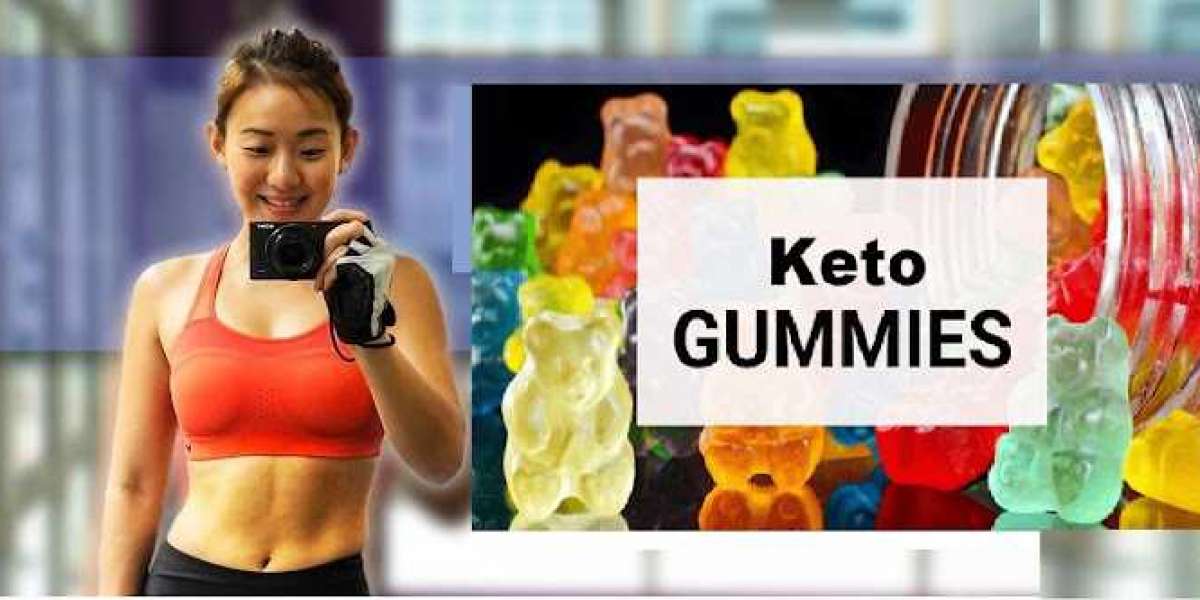You can conduct performance testing to ensure that the software is working properly. Software performance testing is divided into two distinct categories. Client-side Testing: The scope of client-side testing is to evaluate end-to-end scenarios while evaluating the rendering of elements such as CSS and JavaScript files.
Server-side Testing: The scope of server-side testing is to evaluate logical scenarios, focus on the application behavior under user load, and check the server response time. In both of these testings, experiments are run to check performance of the website. These tests check the application for bottlenecks, review the time it takes to load under different speeds, and analyze its loading speed, stability, and scalability. In the instance of conducting client side performance testing, what we are checking is: The response time of a web application if the user is using the website for the first time and when they revisit the website the second time.
The Objective of Client Side Performance Testing
The objective of client side performance testing, or any performance testing, is to ascertain, evaluate, and make necessary changes in the problem areas. To study, analyze, and make necessary changes in the application, software engineers use metrics to study the key performance indicators to form a conclusion.
Metric Performance Testing
Metrics define the performance of an application by estimating the health, quality, and productivity of the software. A metric establishes the quality of the performance in quantitative terms. Studying metrics can help software engineers and web developers in the areas. Client-side metrics in performance testing test the application's response for different clients using different platforms such as desktop, mobile, smart TV, etc. Client-side metrics check interaction speed, location, and connection speed.
Time to Interact
Time to Interact or TTI metric measures the time it takes for a website to become fully interactive. A fully interactive page displays useful content and is responsive to user interaction within 50 milliseconds. The acceptable range of the TTI metric is between 0 and 7.3 milliseconds. Between 0-4 milliseconds, it is fast, and between 4.1-7.3 milliseconds is moderate.
The unacceptable range of the TTI metric is anything above 7.3 milliseconds which is considered slow. Some ways to improve the TTI score are reducing payloads with code splitting, decreasing JavaScript, lowering main thread work, and optimizing third-party JavaScript.